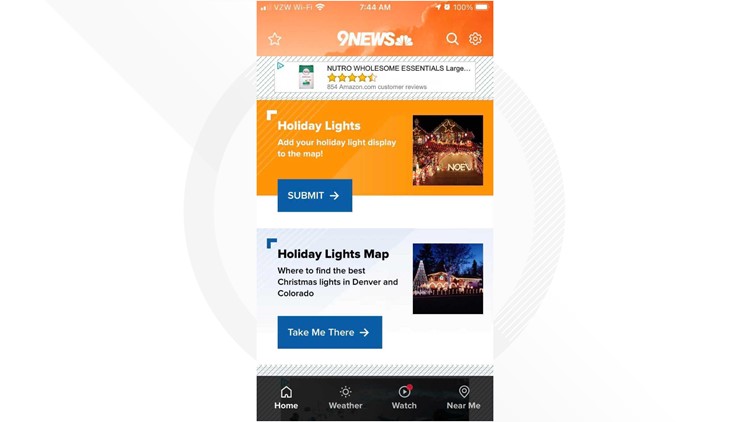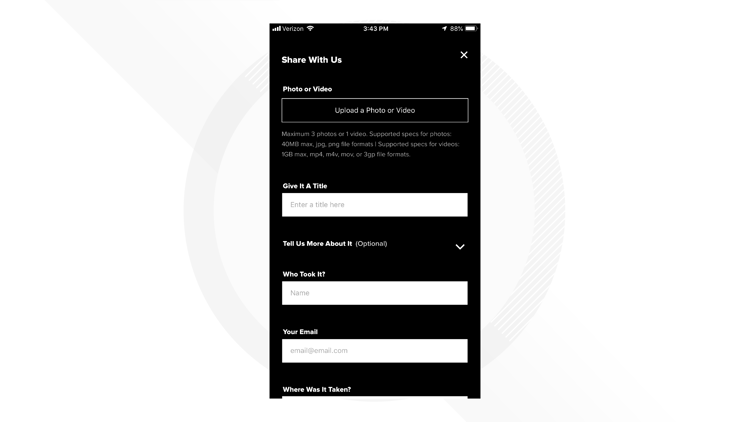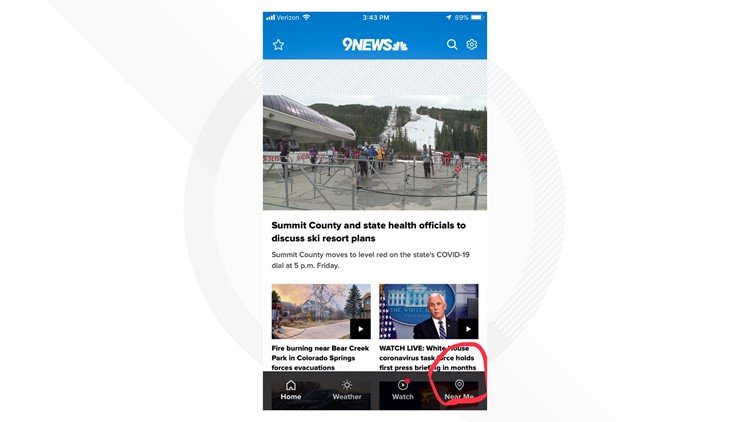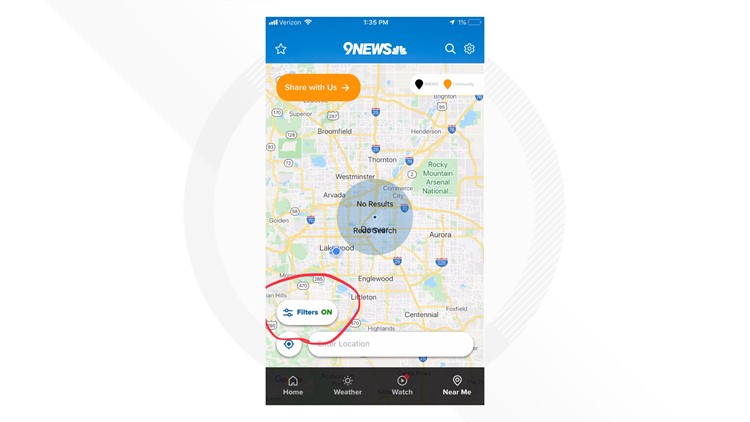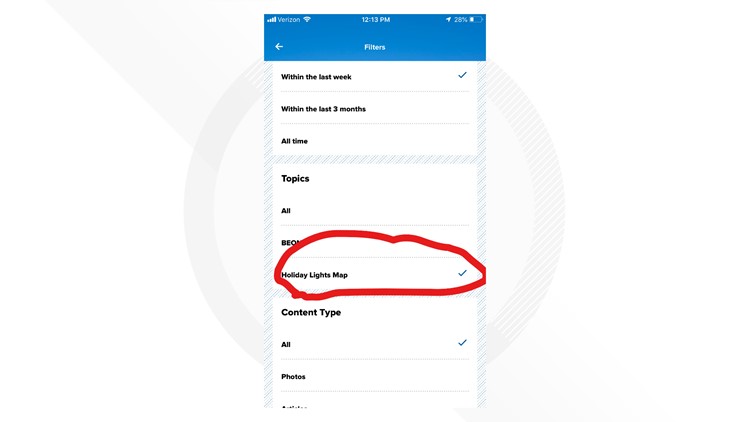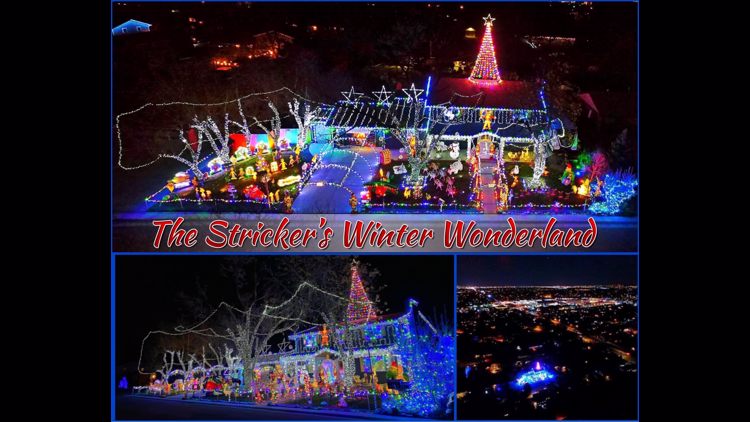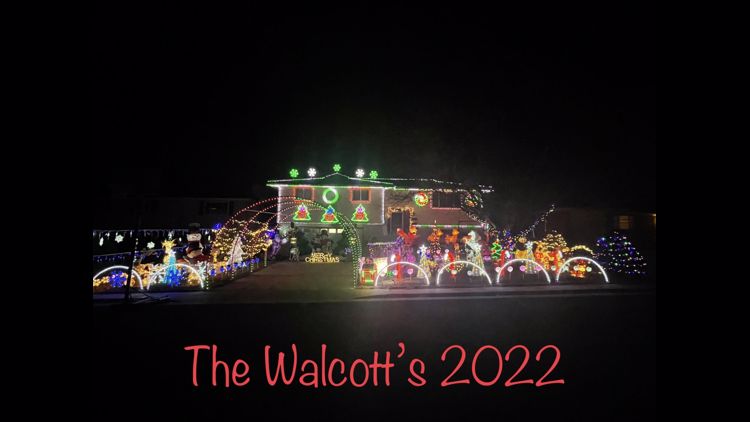COLORADO, USA — The most magical time of year is upon us, and Christmas lights will again be part of the festivities in the Centennial State.
Coloradans go all-out when it comes to Christmas lights, and that's why we want your help.
Show your fellow Coloradans the best lights in your neighborhood by uploading them to the "Near Me" section of the 9NEWS app. Your photos will be added to a statewide map highlighting the best places to see light displays around the state.
Scroll through the gallery below to see how it works:
How to upload your holiday lights photos to the 9NEWS Holiday Lights Map
Here are written instructions as well:
1. Open up your 9NEWS app and scroll until you find the holiday lights section. Here, you'll find the option to add your photos and videos to the map, or you can go directly to the map.
2. To contribute, tap the "submit" button. Upload a photo or video and the location where it was taken so others know where to find the amazing lights!
3. Back in the app, you can check out the map by tapping on the holiday lights map button.
4. Once on the map, tap "filters" and scroll down to select "Holiday Lights Map." This will show you only the photos and videos of holiday lights that people have submitted. (Don't forget to check your map filters later to see everything else submitted to Near Me.)
5. Another way to submit your photo or video and to see the holiday lights map without scrolling, tap Near Me on the bottom right-hand corner of the app. Tap "filters" and scroll down to select "Holiday Lights Map."
6. Head back to the map, and start planning your next adventure!
Related Articles
Colorado Christmas lights 2022
SUGGESTED VIDEOS: Holiday season in Colorado
MORE WAYS TO GET 9NEWS
Subscribe to our daily 9NEWSLETTER
Download the 9NEWS APP
iTunes: http://on9news.tv/itunes
Google Play: http://on9news.tv/1lWnC5n